With many more people looking for a new job, it's important that you stand out to employers and recruiters. Here's our top tips for getting the most out of your job search and applications...
1. Re-energise Your CV
Yes, no one really enjoys working on their CV but we all know how important a good CV is and how it can impact whether or not you're invited for an interview.
Create a standard template of your CV and then tailor new versions for each role you apply for, using the job advert as a guide for what to include and what will interest the recipient. It might seem like a lot of work to produce multiple CV versions, but once you have a template the changes should be minimal and it makes a big difference to your application.
You don't have to produce a boring Word document CV, there are plenty of free or premium platforms you can use that provide templates. One of our favourites is canva.com
Here's a few points to get started:
Style and Format
Keep it clean and simple
Too much info can make it look cluttered and hard to read
Use 'easy to read' font types and keep a good amount of white space
It should reflect your personal style and the industry you want to work in (creative or corporate?)

Layout
Your name and job role description should be at the top
Add a personal statement and a short bullet point list of your strongest skills
Put work experience first, followed by education details, then add interests or extra achievements
Make sure your contact details are clear and correct
Personal Statement
Think about your unique selling points: skills, characteristics, experience or abilities
Make it engaging, truthful and interesting
It should communicate who you are, what motivates you and what you want in a role
Keep it between 50 – 100 words
Content
Include relevant keywords detailing skills and platforms you use
Use active words to represent initiative but avoid clichés
Review the job specifications and use this to refer to your relevant skills
Highlight your greatest success in each role or include stats
Include links to your profiles, blogs, websites or design portfolios
Review & Edit
It's crucial you thoroughly proofread your final version!
Ensure it’s easy to read and free of spelling mistakes
Pass it to a friend to proofread and for feedback
2. Online Presence & Personal Brand
You will be Googled! Employers will research prospect candidates online, especially within the digital or tech industries where it is expected that you will have an online presence. If someone researches you, what will they find?
It's a good idea to review all your existing social media profiles and set your personal profiles to private. Log in to each platform individually and review settings, so you can control what appears, both within the platform and outside of it in public searches. Make sure your profile pictures are professional, consistent and up to date as these are the elements most likely to be public and easily searchable.
Consistency is key, so make sure what you say on your CV is reflected on professional profiles such as LinkedIn. If not, employers will start to question your authenticity.
Here's a quick video with everything you need to know...
3. Your LinkedIn Profile
Having an up to date and interesting LinkedIn profile is key for attracting employers and recruiters. You want to include all the relevant information from your CV but structure this in a clear and accessible way, whilst also taking advantage of the extra options LinkedIn offers. Here's how to get started...
Show your open to new opportunities
If you’re looking for a job, you can let recruiters and your network on LinkedIn know you’re open to new job opportunities.
To enable the #OpenToWork feature, click the 'Me' icon at the top of your LinkedIn homepage and click 'View profile'. Click the 'Add profile section' button to the right of your profile photo. Click 'Intro' and then click 'Looking for job opportunities'. Provide the requested information in the pop-up window that appears.
You can choose whether all LinkedIn members or only recruiters can see that you’re open to job opportunities. If you choose to share with all LinkedIn members, LinkedIn add an #OpenToWork photo frame to your profile photo. Then just click 'Add to Profile'. You can also click 'Get started' from the 'Show recruiters you’re open to work' box near the top of your LinkedIn Profile to access this feature.
It’s called a 'Headline' for a reason
Your headline doesn’t have to be your job title. Instead, use it to showcase your speciality, your achievements and ensure you use relevant keywords so your profile is more likely to show up in searches.
Get a custom URL
It’s much easier to publicise your profile with a customized URL. When you sign up, LinkedIn will assign you a url, usually part of your name and then a string of numbers. It looks much better to have something more relevant.
Click the 'Me' icon at the top of your LinkedIn homepage. Click 'View profile'. Click 'Edit public profile & URL' in the right rail. You’ll be redirected to the Public profile settings page.
Under Edit your custom URL in the right rail, click the Edit icon next to your public profile URL. It'll be an address that looks like www.linkedin.com/in/yourname. Type the last part of your new custom URL in the text box. Click Save.
Choose the right profile photo
Choose a clear, friendly, and professional image. Research other profiles to get an idea of the look and feel you want. Match it to your company, or reflect the industry that you work in. Photos of speaking at events always rate highly.

Utilise your 'About' section
Create one or two sentences that communicate who you are, your passions, your skills and your goals. You can use this area to showcase your uniqueness and maybe include some key accomplishments. Update this area regularly as you progress professionally.
Think about the numbers
To ensure you stand out, don’t just talk about your work history and responsibilities, make sure you include tangible examples of your achievements. Include stats on campaigns, deadlines you met, performance targets you exceeded etc. It’s great to say that you are successful but it’s even better to provide hard evidence of that success.
Add rich media and links
Make your LinkedIn profile a visual treat. Add videos, visuals, images, infographics and links to your website, projects or blogs. It makes a big difference in engaging viewers and gives you an edge over your competitors. Include a video CV, which we'll guide you through later in this blog!
Don't forget the extras
Add all the extras that make you stand out, including projects, volunteer experiences, mentoring and any languages you speak. It showcases you as a well-rounded person and makes a profile more personable.
Recommendations
Contact your connections and actively ask for recommendations. These are 'social proof' and a third party validation of your claims about skills and experiences. Former colleagues who you worked well with are the best candidates to offer you a glowing review.
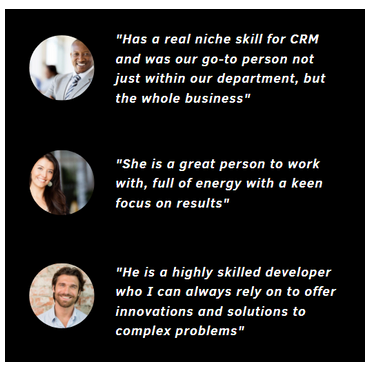
Post Status Updates and Blogs
Make sure you create status updates regularly, showing you're an active user. Post links to news, video or useful information, that is relevant to your industry so you are up to date with current events. Utilise the blogging capabilities on LinkedIn by writing a post on an area of your expertise. Your connections will be notified each time you post, and this creates more exposure.
4. Create A Video Profile/CV
Creating a video version of your CV or a short video profile is a great way to stand out and show off your digital skills. Many companies are now turning to video to find the perfect person for their job and 89% of hiring managers would rather watch a video than read a CV!
They're a great opportunity to discuss your achievements in more detail and demonstrate your communication abilities. Here's a few tips on creating a great video profile...
Before you start
Research the company you want to join and the role you're applying for thoroughly. You need a good understanding of their brand and culture in order to create a video that mirrors what they are looking for.
Use the job advert to pick out points to discuss and think about examples you can give about previous experience such as communication skills, conflict resolution, working to deadlines etc.
Keep the content simple
You don't want to create a video more than a minute long, attention starts to drift! Firstly introduce yourself, give your name, current job title and mention the role you're interested in.
Then talk in general about your skills and experience across the industries you've worked in, before giving specific real life examples of why you'd be an excellent fit for the role. Mention a few accomplishments or stats that showcase your successes.
Next state that you'd love to work with them, complimenting their culture, mission etc which shows you've done your homework and that you identify with their core values.
Finish with a call to action, such as 'I hope this video gave you some good insight into my experience and what I could bring to your team, I'd love to be considered for the role. You can find my contact details in my CV, attached along with this video. I look forward to hearing from you. Thank you.'
Filming your video
Firstly, test your laptop or mobile camera and microphone. You want a good quality video with excellent resolution. Next, think about location. Find somewhere you won't be disturbed and notify family or housemates that you need peace and quiet, as background noises will be distracting. Find a minimal background, maybe a plain wall or somewhere without clutter and make sure you have good lighting. Check your camera angles, do you want to be standing or sitting? Position the camera for a clear and proportioned head and shoulders shot.
Dress the part. You want to make a good first impression. Dress as if you were going for a face to face interview. Think about the seniority level of the role and dress according to the culture of the company. Make sure your appearance is fresh and tidy.
Practise discussing points you want to cover, you'll need a few attempts before you get a video you're happy with. Remember to make eye contact with the camera as it means you are actually making eye contact with the viewer. Try not to look at any notes off-screen too often, as this can be distracting. Remember to smile and be enthusiastic to convey your interest!
We'll coach you!
If you work with Hanover, we help you create a video profile or video interview that will be sent to potential employers. It's much easier when you have another person to converse with and prompt you with questions you know how to answer.
Here's how it works...
Help and Advice
Many people are now facing, and adapting, to new ways of working. At Hanover, we are dedicated to supporting both our clients and candidates with tech-focused solutions so they can overcome current challenges.
If you want to know more about how Hanover can help you, head over to our homepage!
Join our network of contractors working on exciting projects

